How to Optimize Your Knowledge Base for AI-Powered Customer Support
Jan 29, 2025
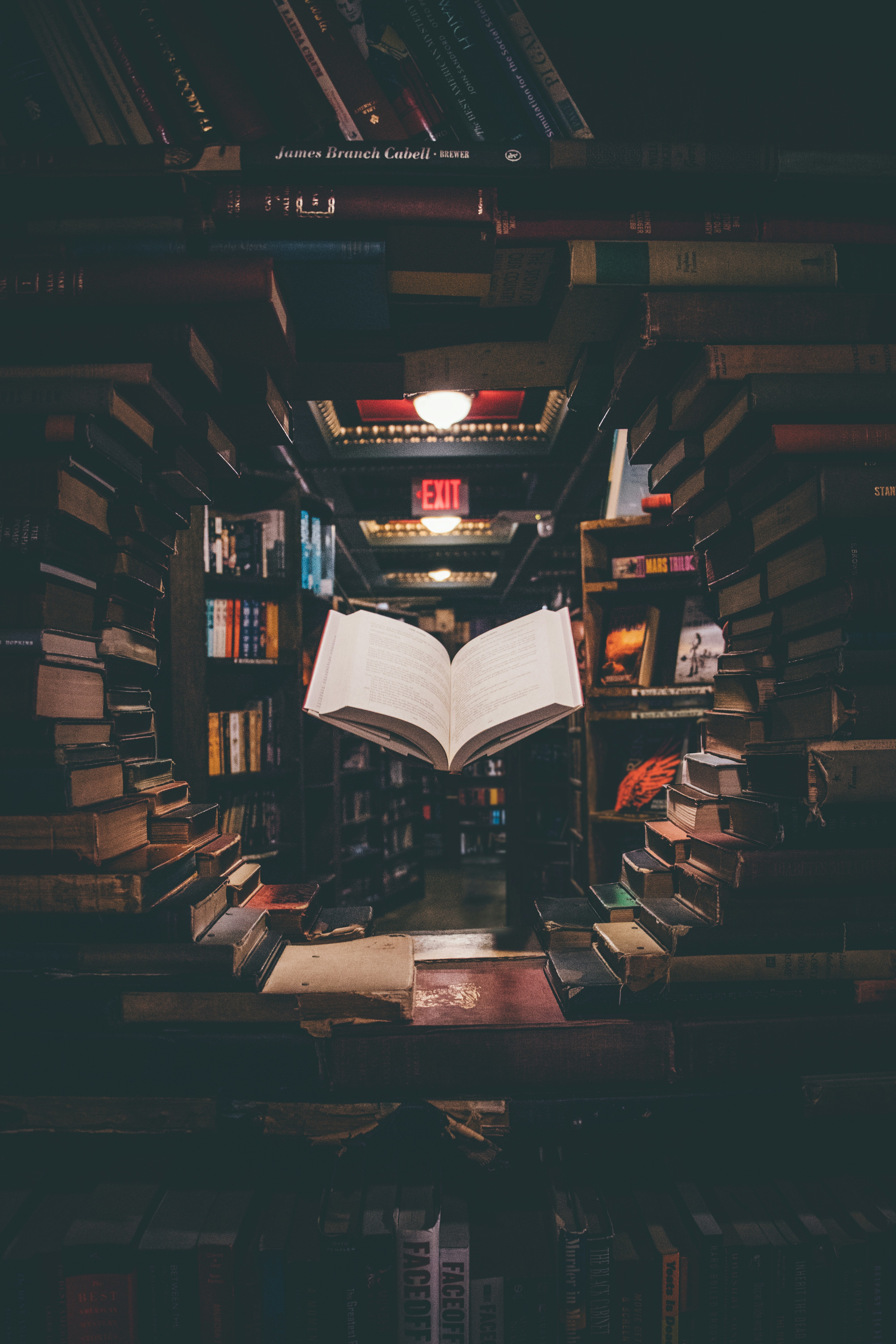
A great knowledge base isn’t just a convenience - it’s the backbone of efficient, high-quality customer support.
But if your articles are too long, hard to navigate, or full of jargon, even the smartest AI tools (and customers) can struggle to make sense of it.
The good news? Optimizing your knowledge base for both humans and AI isn’t as complicated as it sounds. Here’s how you can make your content easier to understand, faster to navigate, and more effective for everyone.
1. Keep Articles Short and Sweet
No one likes wading through walls of text - especially when they’re in a rush to solve a problem. The same goes for AI tools, which work best with concise, focused articles.
Try to aim for 300 to 500 words per article. That’s long enough to include helpful details without overwhelming readers (or AI).
Plus, focusing on one topic per article makes it easier to find exactly what you’re looking for.
Example: Instead of lumping everything into a generic “Account Management Overview” article, break it down into bite-sized topics like “How to Update Your Billing Information” or “Resetting Your Account Password” and so on.
2. Write Like You’re Talking to a Friend
Not all support content needs to feel like a technical manual. In the best case scenario, it should feel like helpful advice from someone who gets it. Think about how you might explain things if you were on a meeting with a customer, who's seeing it for the first time.
Keep your language straight-forward, avoid jargon, and stick to terms your customers already use.
A good rule of thumb is to write for a 6th to 8th grade reading level. That may sound low, but most of anything that you read online is going to be within that range.
This makes your content easier to skim for humans, and simpler for AI tools to process.
3. Make It Easy to Find
Whether you’re a human or an AI, nobody likes hunting for buried information. That’s why clear structure is everything.
Use headings, bullet points, and numbered lists to break things up - and always put the most important info first.
I'm going to say it again. Do not hide crucial details in a dense paragraph. Put it front and center and easy to find.
4. Make It Easy to Navigate
Consider that customers may know what they want to accomplish, but not exactly how to say it. In other words, customer may not always know what exactly to search for.
A well-structured knowledge base doesn’t just provide answers - it guides users to the right information, the first step, and the next step, even if they didn’t know where to start
Example: If someone searches for “refunds,” your article on “How to Request a Refund” should naturally lead them to related content, like:
“When Will I Receive My Refund?”
“Refunds vs. Store Credit: What’s the Difference?”
“How to Check the Status of Your Refund”
By adding internal links and related articles, you make it easy for customers (and AI tools) to follow a logical path from one question to the next. This reduces frustration, improves searchability, and keeps users engaged with helpful content.
By following these steps, you’ll create a knowledge base that’s simple, effective, and ready to work with AI-powered tools. Your team saves time, your customers get faster answers, and everyone wins.
If you want to learn more about how you can use AI tools to improve your knowledge base, and streamline customer support, drop us a line at support@askstylo.com or book a demo.